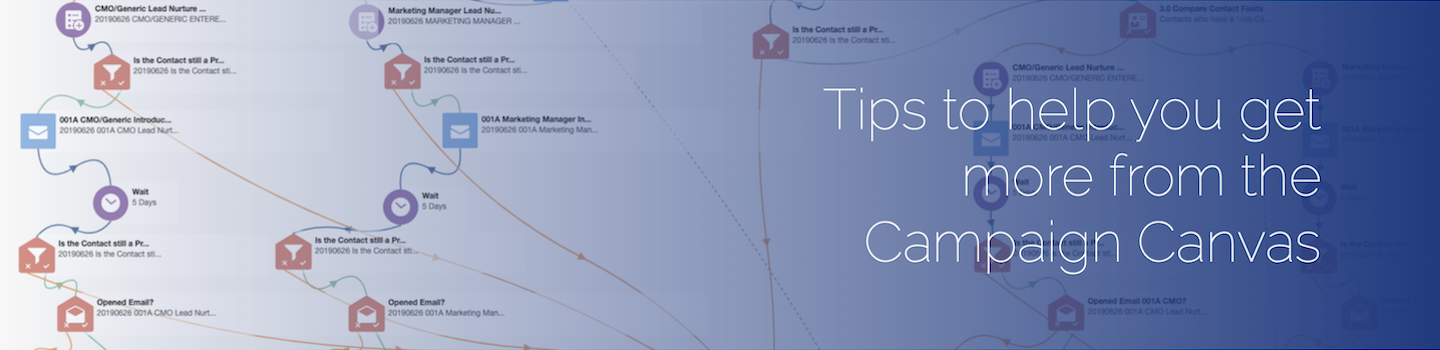
Eloqua User Group Replay:
Tips to help you get more from the Eloqua Campaign Canvas
Access the Eloqua User Group replay now, submit the form today.
Overview
The Campaign Canvas elements provide you with the ability to control very specific actions based on both known profile data & the behaviour of individual campaign members.
Adaptive campaign orchestration
Create dynamic campaigns that will intrigue buyers and intelligently adapt the experience based on a buyer’s real-time activities at every stage of the customer journey.
Create campaigns that adapt
Respond to unpredictable customer journeys. Eloqua can listen for key activities and adapt the experience or move customers to a different campaign to better match their interests.
Deploy campaigns faster
Easily create multi-step or simple campaigns in minutes using an intuitive drag and drop interface that spans multiple channels, such as email, display, search, web, video and mobile.
Does the above sound like a "sales speal"? Well, it is. That's how Oracle positions Eloqua on their website. We have to tell you, we agree - you can do all of the above and during this replay we'll show you how to do just that, well as much as we can in an hour.
What was on the agenda?
- Welcome & Introduction
- Campaign Canvas Elements
- Examples to help you enhance your Customer Experience
- Oracle CX Marketing Eloqua Updates & Release 21B information.
Marketing Cube | Connected Capability
© 2025 Marketing Cube Pty Ltd. All Rights Reserved. ABN: 64 162 615 269
Australia: Level 4, 32 York Street, Sydney, NSW, Australia, 2000. Phone: +61 (0) 2 8244 0007
New Zealand: P.O. Box 68861, Newton, Auckland, New Zealand. Phone +64 21 228 7775
Marketing Cube acknowledges the Aboriginal and Torres Strait Islander peoples, the Traditional Custodians of the lands on which we work, live and travel. We pay our respects to Elders past, present and emerging and extend that respect to all Aboriginal and Torres Strait Islander peoples today.
